



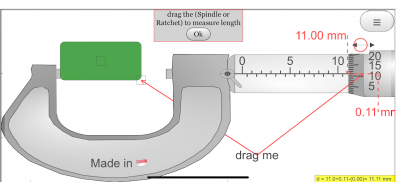
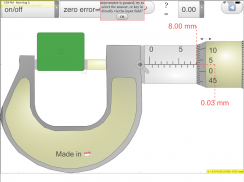

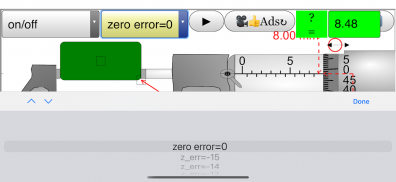
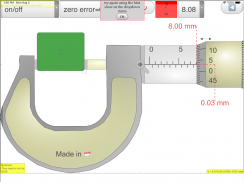
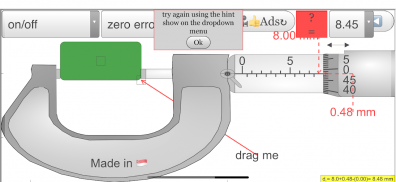
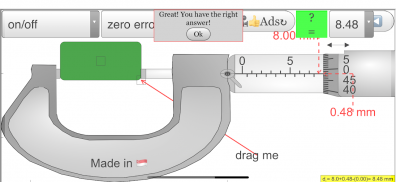
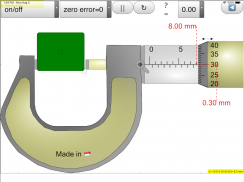
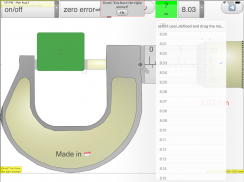
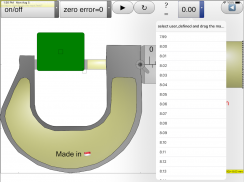
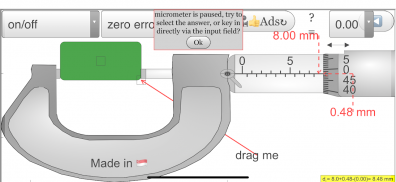
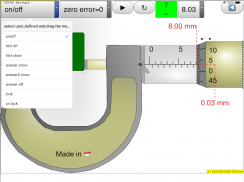
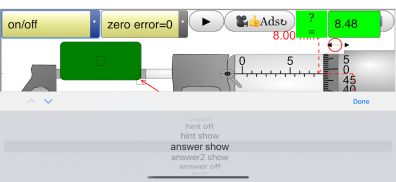
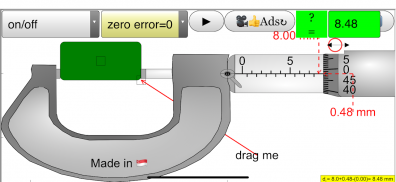

Micrometer Simulator
Open Source Physics Singapore
Descripción de Micrometer Simulator
Pro
Free App
About
An open source physics simulation based on codes written by Fu-Kwun Hwang, Loo Kang WEE
more resources can be found here
Introduction
Micrometers use the principle of a screw to amplify small distances that are too small to measure directly into large rotations of the screw that are big enough to read from a scale. The accuracy of a micrometer derives from the accuracy of the thread form that is at its heart. The basic operating principles of a micrometer are as follows: The amount of rotation of an accurately made screw can be directly and precisely correlated to a certain amount of axial movement (and vice-versa), through the constant known as the screw's lead. A screw's lead is the distance it moves forward axially with one complete turn (360°). (In most threads [that is, in all single-start threads], lead and pitch refer to essentially the same concept.) With an appropriate lead and major diameter of the screw, a given amount of axial movement will be amplified in the resulting circumferential movement. The micrometer has most functional physical parts of a real micrometer.
Frame ( Orange ) The C-shaped body that holds the anvil and barrel in constant relation to each other. It is thick because it needs to minimize expansion, and contraction, which would distort the measurement. The frame is heavy and consequently has a high thermal mass, to prevent substantial heating up by the holding hand/fingers. has a text 0.01 mm for smallest division of instrument has a text 2 rounds = 100 = 1.00 mm to allow association to actual micrometer
Anvil (Gray) The shiny part that the spindle moves toward, and that the sample rests against.
Sleeve / barrel / stock (Yellow) The stationary round part with the linear scale on it. Sometimes vernier markings.
Lock nut / lock-ring / thimble lock (Blue) The knurled part (or lever) that one can tighten to hold the spindle stationary, such as when momentarily holding a measurement.
Screw (not seen) The heart of the micrometer It is inside the barrel.
Spindle (Dark Green) The shiny cylindrical part that the thimble causes to move toward the anvil.
Thimble (Green) The part that one's thumb turns. Graduated markings.
Ratchet (Teal) (not shown ) Device on end of handle that limits applied pressure by slipping at a calibrated torque.
This applet has an object (Black) with slider on left top to control the y-motion of the object into the anvil and spindle (jaws), the graphics also allows drag action. with slider on left bottom to control the x-size of the object into the anvil and spindle (jaws). On the left bottom slider is the zero error control to allow of exploring with if the micrometer has either +0.15 mm (max) or -0.15 mm (min) zero error. The are check boxes: hint: guide lines and arrows to indicate the region of interest plus the accompanying rationale for the answer. answer: shows the measurement d = ??? mm lock: allows simulating of the lock function in real micrometer which disable changes to the position of the spindle then by the measurement is unchangeable. On the bottom there is a green slider to control the position of the spindle, drag on any part of the view also drags the spindle.
Interesting Fact
This simulation has object detection and hints targeted for O level Physics education, the zero error is also built in which many other app do not have.
Pro
Aplicación gratis
Acerca de
Una simulación de la física de código abierto basado en códigos escritos por Fu-Kwun Hwang, Loo Kang WEE
más recursos se pueden encontrar aquí
Introducción
Micrómetros utilizan el principio de un tornillo para amplificar pequeñas distancias que son demasiado pequeños para medir directamente en grandes rotaciones del tornillo que son lo suficientemente grande como para leer de una escala. La precisión de un micrómetro deriva de la exactitud de la forma de rosca que está en su corazón. Los principios básicos de funcionamiento de un micrómetro son como sigue: La cantidad de rotación de un tornillo hecho con precisión puede ser directamente y precisamente correlacionada con una cierta cantidad de movimiento axial (y viceversa), a través de la constante conocida como el plomo del tornillo. la ventaja de un tornillo es la distancia que se mueve hacia adelante axialmente con una vuelta completa (360 °). (En la mayoría de hilos [es decir, en todas las discusiones de un solo START], el plomo y el tono se refiere a esencialmente el mismo concepto.) Con un plomo apropiado y mayor diámetro del tornillo, una cantidad dada de movimiento axial será amplificada en el resultante movimiento circunferencial. El micrómetro tiene partes físicas más funcionales de un micrómetro real.
Frame (naranja) El cuerpo en forma de C que tiene el yunque y el barril en relación constante entre sí. Es gruesa porque necesita para reducir al mínimo la expansión y contracción, lo que distorsionaría la medición. El marco es pesada y en consecuencia tiene una alta masa térmica, para evitar un calentamiento sustancial por las explotación de la mano / dedos. tiene un texto 0,01 mm para la división más pequeña de instrumento tiene un texto 2 rondas = 100 = 1,00 mm para permitir la asociación de micrómetro real
Yunque (gris) La parte brillante que el husillo se mueve hacia, y que la muestra descansa contra.
Manga / barril / Stock (amarillo) La parte redonda estacionario con la escala lineal en él. A veces las marcas Vernier.
Lock tuerca / bloqueo de anillo / bloqueo dedal (azul) La parte moleteada (o palanca) que se puede apretar para mantener inmóvil al husillo, tal como cuando se sostiene momentáneamente una medición.
Tornillo (que no se ve) El corazón del micrómetro Es el interior del barril.
Husillo (verde oscuro) La parte cilíndrica brillante que las causas dedal para mover hacia el yunque.
Dedal (verde) La parte que uno de pulgar gira. marcas graduadas.
De trinquete (Teal) (no mostrado) del dispositivo en el extremo del mango que los límites de presión aplicada por el deslizamiento en un par calibrado.
Este applet tiene un objeto (Negro) con control deslizante en la parte superior izquierda para controlar la y-movimiento del objeto en el yunque y el husillo (mordazas), los gráficos también permite una acción de arrastre. con control deslizante en la parte inferior izquierda a controlar el tamaño de x del objeto en el yunque y el husillo (mordazas). En la corredera inferior izquierda es el control de error cero para permitir de explorar con si el micrómetro tiene o bien 0,15 mm (max) o -0,15 mm (min) error cero. Las casillas de verificación son: pista: líneas de guía y flechas para indicar la región de interés, más la explicación del motivo de la respuesta. respuesta: muestra la medición d = ??? mm de bloqueo: permite simular de la función de bloqueo en micrómetro real, que deshabilitar cambios a la posición del husillo luego por la medición es inmutable. En la parte inferior hay un deslizador verde para controlar la posición del husillo, arrastrar en cualquier parte de la vista también arrastra el husillo.
Dato interesante
Esta simulación tiene la detección de objetos y consejos específicos para la educación física nivel O, el error cero también se construyó en el que muchos otros no tienen aplicación.

























